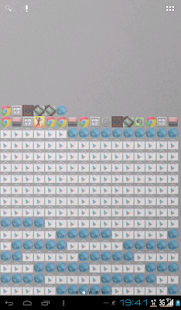Apps you used live wallpaper 0.2
Free Version
Publisher Description
This live wallpaper shows all the apps that you use on your phone. Whenever an app is started an additional icon appears on the screen.
Did you checked your mails like 12 times in a row or played Angry Birds much too often? With this live wallpaper you can check it out by a glance on your home screen. Whenever you start an app an small icon is accordingly added to the background of the home screen.
To record the used apps a service is running in the background. This might burn the battery of your phone (well it shouldn't!). Feel free to suggest improvements in the comments or drop me a mail.
Note: This is a live wallpaper and will not appear in your app drawer. Add the wallpaper to your home screen by long tapping and choose it from the list of live wallpapers
This widget is part of our research about the app usage on mobile devices and also part of my work as a PhD student. While you use the widget we measure how long the apps are used. Using this data we hope to enhance the user experience of current smartphones. Thus, the wallpaper is hopefully useful and science at the same time.
About Apps you used live wallpaper
Apps you used live wallpaper is a free app for Android published in the PIMS & Calendars list of apps, part of Business.
The company that develops Apps you used live wallpaper is Niels Henze. The latest version released by its developer is 0.2. This app was rated by 3 users of our site and has an average rating of 4.7.
To install Apps you used live wallpaper on your Android device, just click the green Continue To App button above to start the installation process. The app is listed on our website since 2013-08-04 and was downloaded 19 times. We have already checked if the download link is safe, however for your own protection we recommend that you scan the downloaded app with your antivirus. Your antivirus may detect the Apps you used live wallpaper as malware as malware if the download link to org.hcilab.projects.apppaper is broken.
How to install Apps you used live wallpaper on your Android device:
- Click on the Continue To App button on our website. This will redirect you to Google Play.
- Once the Apps you used live wallpaper is shown in the Google Play listing of your Android device, you can start its download and installation. Tap on the Install button located below the search bar and to the right of the app icon.
- A pop-up window with the permissions required by Apps you used live wallpaper will be shown. Click on Accept to continue the process.
- Apps you used live wallpaper will be downloaded onto your device, displaying a progress. Once the download completes, the installation will start and you'll get a notification after the installation is finished.